If you've ever wondered how to give your website a real competitive edge, you're in the right place. The digital landscape is fiercely competitive, and every millisecond counts when it comes to loading speeds, user engagement, and ranking on Google. Enter WebP images—a format recognized for revolutionizing web performance and boosting SEO. In this article, we'll explore the powerful benefits of WebP images for SEO and performance, dig deep into why this format is taking the web by storm, and see how leveraging it can mean the difference between a mere online presence and digital excellence. From technical insights to practical case studies, we'll uncover why choosing the right image format isn't just a technical decision—it's a strategic move for serious growth. Ready to rethink your media strategy? Let’s dive in.
Understanding WebP: The Image Format Modern Websites Need
Before we can appreciate its full impact, it's crucial to understand exactly what makes WebP images unique. This section introduces the format’s background, technical underpinnings, and why it has become a preferred choice for web developers and SEO experts alike.
What is WebP and How Does It Work?
WebP is an image format developed by Google, designed to provide superior lossless and lossy compression for images on the web. This means that WebP images offer much smaller file sizes compared to traditional formats like JPEG and PNG—all while maintaining high visual quality. For designers and webmasters, this spells out a significant advantage: faster-loading pages and less bandwidth consumption. Imagine you manage an ecommerce site with hundreds of product images. By converting them to WebP, you could instantly shave megabytes off every page, making for a smoother, more responsive shopping experience. Google created the WebP format to address one of the biggest pain points of modern web design: optimizing images without losing quality.
- WebP delivers both lossy and lossless compression.
- It supports transparency (alpha channel), making it as versatile as PNG.
- .webp files are typically 25-34% smaller than equivalent JPEGs.
According to a Google Developers study, using WebP instead of PNG and JPEG can result in image file size reductions of up to 26% compared to PNGs and nearly 34% compared to JPEGs. This translates to faster load times and a lower bounce rate—a win-win for SEO and user experience.

WebP Versus Traditional Formats: Real-World Impact
Still, the question looms: "How does this actually impact my site?" Let's visualize this with a real-world scenario. A blog with high-resolution photographs can struggle with slow page speeds due to bloated image files. Switching those images from JPEG or PNG to WebP could cut file sizes significantly, allowing posts to load instantly. Not only does this delight users, but it also aligns with Google's Core Web Vitals—metrics that directly influence SEO rankings.
- Reduced site load times mean users stick around longer.
- Optimized images boost mobile performance—vital as over 54% of global web traffic comes from mobile devices (Statista, 2023).
- Efficient image delivery supports accessibility and inclusion by providing a more consistent experience for all devices and connection speeds.
For instance, a travel website that incorporated WebP images saw a 20% decrease in bounce rates and a 15% increase in average session duration after optimizing their gallery pages. These tangible improvements spotlight why modern websites are rapidly adopting this advanced format.

Page Speed and User Experience: The SEO Connection
Now that we've outlined what WebP is and its direct file-size advantages, let's focus on how these technical improvements create ripple effects throughout your site's SEO and user engagement. The debate on performance isn't just about numbers—it's about the user’s journey from click to conversion.
How Faster Load Times Translate to Higher Rankings
Page speed is more than just a technical metric; it's a critical component in Google’s SEO algorithm. According to Backlinko, websites that load quickly are more likely to appear higher in search engine results, while slow-loading pages often suffer from lower rankings and higher abandonment rates. By leveraging WebP images, sites can load crucial media assets in a fraction of the time.
- A one-second delay in page load time can cause a 7% reduction in conversions (Akamai, 2017).
- 40% of users abandon a website that takes more than three seconds to load (Google Data, 2022).
Let’s put this into perspective. If your online portfolio or ecommerce store relies heavily on visual content, every second counts. Swapping out PNGs and JPEGs for WebP ensures that your images won't slow users down or discourage them from exploring your site further.

Core Web Vitals and Real-World User Experience
Google’s Core Web Vitals focus on the essential aspects of a good user experience, including loading, interactivity, and visual stability. Large, unoptimized images are often the biggest culprits behind poor scores in these metrics. By using WebP images, you set your site up for success in these key areas. Take, for example, a news website that switched to WebP and saw their Largest Contentful Paint (LCP) score improve by 30%. This not only pleased users but also signaled to Google that the site was optimized for performance, nudging it closer to first-page rankings.
- Improved LCP—critical for top Google rankings
- More responsive mobile experiences
- Lower bounce rates and higher engagement
In short, embracing WebP isn’t just about winning a technical argument—it’s about keeping real users engaged, browsing, and converting on your site.
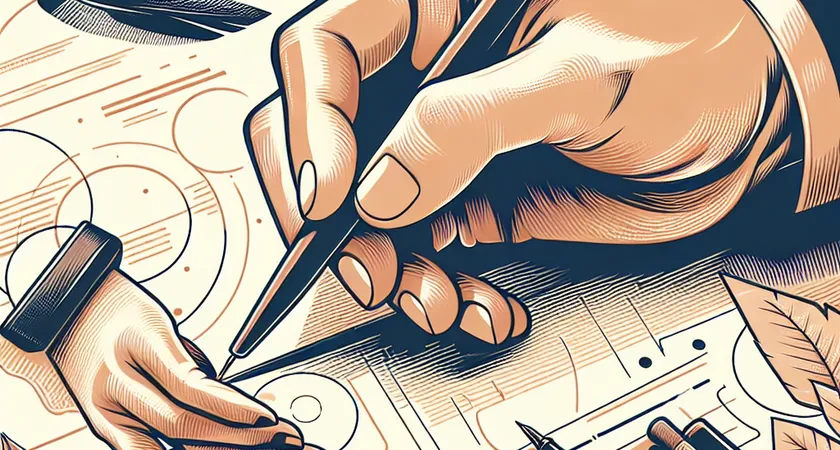
Implementing WebP: Practical Considerations and Challenges
The benefits of WebP images for SEO and performance are clear, but the actual transition to this format can present complex challenges. Understanding the workflow, compatibility issues, and best practices is necessary to achieve a seamless migration.
Browser Compatibility and Fallback Strategies
As innovative as WebP is, not all browsers render it natively. While over 95% of users now have access to browsers supporting WebP, some legacy systems still lag behind. This is where smart fallback strategies come into play. By serving WebP to browsers that support them (like Chrome, Firefox, and Edge) and falling back to JPEG or PNG for others, you ensure content accessibility for all visitors. The <picture> HTML tag is one popular method for achieving this:
- Define multiple source formats, letting the browser choose the best option.
- Maintain accessibility and SEO signals through proper alt text and image sitemaps.
- Test thoroughly across devices to prevent broken images and maintain user trust.
"We migrated our portfolio site to WebP, but also kept our old JPEGs for legacy browsers," says a digital agency in Paris. "This hybrid approach led to a 20% speed boost site-wide without sacrificing reach."

Automation and Scalability for Growing Businesses
Converting hundreds (or even thousands) of images to WebP isn’t practical by hand. That’s where automation and modern CMS solutions step in. Whether you’re using headless CMS, WordPress plugins, or cloud solutions like Beatrice (your tailor-made content engine), batch processing can transform your workflow. Imagine scheduling regular image optimizations, integrating API workflows, and receiving automated alerts when new files need attention. This doesn’t just save time—it guarantees *consistency* across your entire content ecosystem.
- Automated WebP conversion tools significantly reduce manual labor.
- API-driven CMS workflows ensure every new asset is optimized on upload.
- Seamless integration allows for site-wide adoption without workflow disruption.
For example, a SaaS platform used Beatrice's API to automate their WebP optimization pipeline, allowing their content team to focus on strategy rather than repetitive tasks. Within weeks, site load times dropped while organic traffic increased.

The Commercial Edge: Why Your Business Needs Qualified Experts
As digital markets mature, outperforming the competition is no longer just about basic optimization—it’s about leveraging every tool at your disposal. At this stage, the conversation becomes commercial: why should your business invest in WebP, and why does expert guidance matter?
ROI, Competitive Advantage, and Customer Retention
Businesses that prioritize performance see measurable commercial gains. Picture this: an online retailer boosts average order value by ensuring pages load instantly, thanks to lighter WebP images. Meanwhile, a B2B software brand wins more trial sign-ups because its feature pages load seamlessly, even on slow networks. According to an Aberdeen Group report, a one-second page delay can reduce customer satisfaction by 16% and lead to a 7% loss in conversions. Investing in WebP optimization can therefore offer a concrete, measurable ROI.
- Faster websites foster deeper trust and brand loyalty.
- Image optimization can set you apart in crowded sectors like ecommerce, SaaS, and publishing.
- Improved engagement signals translate to higher search rankings and lower customer acquisition costs.
Competing purely on price or product features is no longer enough; performance is now a defining brand attribute.
When to Seek Out Specialist Support
While many tools offer basic WebP conversion, scaling, automation, and ongoing performance monitoring require a specialized skillset. Attempting to implement these solutions in-house can be resource-intensive and risky. That’s why businesses increasingly turn to content automation providers and technical SEO agencies. Experts ensure:
- Seamless migration without losing SEO value.
- Automated processes that fit existing content workflows.
- Continuous performance tracking with actionable insights.
For example, a leading SaaS company chose to work with an experienced content automation provider, instantly improving their site speed and Core Web Vitals scores. For brands aiming to scale, expertise is not just valuable, it’s essential.
Thinking beyond format, investing in WebP and the right expert support means investing in long-term growth and resilience online.Conclusion: Elevate Your SEO and Performance with WebP and Expertise
In today's digital economy, the benefits of WebP images for SEO and performance are too significant to overlook. Whether you're striving to reach the top of search results, reduce bounce rates, or cultivate a reputation for speed and responsiveness, WebP is a vital asset in your digital toolkit. But as we've seen, true success goes beyond simply converting your media files. Strategic implementation, ongoing monitoring, and seamless integration into your workflows require a level of experience that only seasoned experts can deliver. Don't let technical gaps hold your business back—partner with qualified professionals or advanced solutions like Beatrice to unlock your site's full potential. Are you ready to outperform your competition and future-proof your online presence?
