Launching a headless content workflow promises freedom, flexibility, and scalability—qualities sought by modern digital teams aiming for the next level of content delivery. But how can you guarantee a smooth journey from strategy to execution? This checklist for launching a headless content workflow isn’t just a to-do list; it’s your operational safeguard, helping you anticipate common hurdles and stay ahead of the curve. Whether you’re integrating API-driven platforms, seeking advanced content automation, or optimizing for SEO, understanding each step and its implications is paramount. The nature of a headless setup means integration points and dependencies multiply—so mistakes can become expensive, fast.
In this in-depth guide, we’ll explore the essential stages, questions, and real-world considerations behind each checkpoint. Through statistics, examples, and expert advice, you’ll discover the issues that can derail your launch, and why partnering with a qualified service provider could be your best investment. Dive in to unlock the strategic insights every digital leader needs to confidently set up a scalable and high-performing headless content workflow.
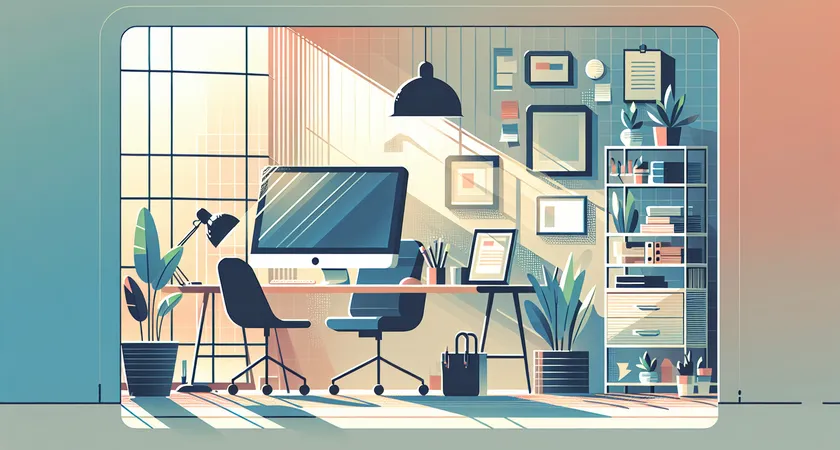
Scope Definition & Stakeholder Alignment
Every successful headless content workflow begins with clear goals and team buy-in. This phase lays the foundation, ensuring everyone’s aligned on what’s expected and what the new workflow will achieve. Rushing past this stage can lead to costly confusion down the road.
Establishing Your Business Objectives
Before adopting headless architectures, ask: What’s our desired outcome? Is it faster content delivery, improved SEO, or seamless multi-channel publishing? Setting business objectives at the outset guides decision-making on every subsequent step. For example, a retailer launching a global campaign may prioritize speed and localization, while a SaaS provider could focus on automation and integration. According to Gartner, 40% of digital projects suffer from unclear goals, leading to missed deadlines and budget overruns.
Start by conducting workshops with key stakeholders—content creators, developers, marketers, and leadership. Compile requirements into a shared document. Typical objectives include:
- Reducing time-to-market for new campaigns
- Improving content personalization and localization
- Enabling easy integration with analytics or e-commerce systems
- Ensuring agility for scaling to multiple touchpoints
Documenting these aligns the team, supports technical choices, and helps evaluate vendors and tools.

Appointing Champions and Project Owners
Success hinges not just on what you do, but who drives it. Assign a dedicated project owner—often a product manager or digital lead—to oversee the workflow launch. Choose technical liaisons for integration, content leads for editorial workflows, and business reps to ensure you hit commercial targets. These champions will bridge conversations across departments, mediate decisions, and keep the project on schedule. In practice, when a leading fashion chain pivoted to headless delivery, investing in a cross-functional team prevented costly miscommunications later on.
Mapping Dependencies and Risks
With stakeholders in sync, it’s time to map dependencies. What systems, APIs, or databases does your content need to connect with? What legacy processes or platforms could delay the launch? Use dependency mapping tools—like Lucidchart or Miro—or simply list out systems on a shared document, identifying risk factors such as:
- Vendor lock-in concerns
- Third-party API performance
- Legacy software compatibility
For instance, a media group discovered late that its old DAM (Digital Asset Management) system wasn’t API-ready, creating unexpected bottlenecks. Anticipating these risks early makes for a smoother rollout—and positions you to benefit from expert guidance if needed.

Architecting Your Headless Stack
Choosing the right mix of headless CMS, APIs, and integrations is critical. The architecture stage defines your workflow’s flexibility, scalability, and—crucially—your ability to adapt over time. A well-considered architecture means you’ll spend less time firefighting issues in production.
Selecting the Optimal Headless CMS
The market brims with options—from Contentful and Sanity to Strapi and Prismic. Which matches your goals and tech stack? Consider:
- API-first design for easy multi-channel publishing
- Scalable authorization and role management
- Support for localization and content modeling
- Native integrations with analytics/e-commerce platforms
For example, a fast-growing SaaS found Contentful’s flexible APIs ideal for rolling out new features, while a news publisher chose Strapi for its editorial workflow extensibility. The right choice is never one-size-fits-all, and this phase is where expert advice delivers real value—ensuring your platform grows with your organization’s needs.
Designing API and Integration Workflows
No headless workflow exists in isolation. Your content flows between CMS, marketing automation, analytics, and delivery platforms. Define these integration points early:
- What data will flow where (content -> web/app/social)?
- Are there real-time requirements (e.g., notifications)?
- How will authentication and security be managed?
Concrete Example: A global non-profit mapped API calls from CMS to translation engines, then onward to their React-powered website—resulting in a 60% reduction in localization overhead. Without clear workflow diagrams and endpoint documentation, costly errors (like content not syncing correctly) can crop up.
Planning for Scalability and Future Integrations
Business demands evolve. Will your architecture support easy additions—new markets, channels, or touchpoints? A robust setup uses standardized APIs, composable services, and scalable hosting. One large retailer regretfully hardcoded content rules, limiting their ability to add new storefronts quickly—necessitating a costly refactor just a year later. Engaging a systems architect, even briefly, can help future-proof your workflow from day one.

Content Operations & Automation Setup
Now that the technical foundation is set, efficient content operations take center stage. This includes designing streamlined editorial workflows, embedding automation, and ensuring quality control—factors that drive productivity and consistency.
Streamlining Editorial Workflows
Content teams need simplicity, not complexity. Map out every step: ideation, authoring, editing, approval, publishing, and archiving. Select tools that match your team’s size and output. Some leverage built-in workflow engines (e.g., Contentful’s roles and publishing states), while others depend on external tools, such as Trello or Jira, for tracking progress. For example, a B2B software company established a content calendar synced to their CMS API—ensuring everyone had a real-time view of the publishing queue.
Workflow automation can save time; research by McKinsey shows automation improves productivity by up to 30%. Yet automation without oversight risks publishing errors or broken links. Incorporate review steps and keep collaborative tools connected to your headless CMS for maximum transparency.
Embedding Content Automation & Quality Control
Automation is the backbone of a modern headless workflow. Automatically converting, optimizing, and distributing content reduces manual effort. Examples include:
- Auto-formatting articles for multiple platforms (web, app, social)
- Image optimization on upload
- Triggering translation workflows on content submission
To maintain quality, enforce structured content models and set up automated testing. A technology blog, for instance, instituted pre-publish link and SEO checks using GitHub Actions—catching issues before content went live. Without automated quality gates, mistakes scale just as quickly as your content pipeline.
Governance, Permissions, and Compliance
Who can publish? Who approves? How do you comply with privacy (GDPR, CCPA) or brand guidelines? Define user roles and permissions within your CMS, and retain audit logs of all changes. Concrete case: A multinational publishing firm faced a data privacy scare due to lax permissions—only tightened after an expensive incident. Use checklists to regularly audit access and compliance, and consider regular reviews by a qualified partner.

SEO Optimization and Performance Monitoring
SEO is at the heart of digital success. Headless workflows can turbocharge your optimization efforts, but only with the right strategy, tools, and monitoring routines. Let’s explore best practices—and pitfalls to avoid.
Structuring Content for SEO in a Headless Environment
With a headless CMS, content is decoupled from presentation—giving you full control over structure and semantics. Design content models with SEO in mind: metadata fields (titles, descriptions, Open Graph), flexible schemas, and structured data support. Use modular content blocks that adapt to different channels, ensuring search engines always get the best-optimized version.
Case in point: An e-commerce brand built modular product pages and saw a 20% year-over-year increase in organic traffic. However, neglecting SEO requirements early can land you with technical debt later, such as hard-to-implement canonical tags or schema updates.
Implementing Automated SEO Checks & Enhancements
Automate SEO audits with tools that integrate directly into your workflow—like Semrush, Screaming Frog, or custom scripts that validate metadata and links before pushing content live. Many headless CMS platforms now offer plugins or API endpoints for automated SEO validation. For example, a digital agency enabled an API-based SEO checker that flagged missing alt tags and duplicate H1s, saving hours of manual reviews each week.
Ongoing Performance Monitoring & Iteration
Launch isn’t the finish line. Set up monitoring for load times, broken links, SEO errors, and user journeys via analytics suites (Google Analytics, Datadog) and synthetic tests. Schedule regular reviews to iterate: what’s working, and what could be improved? A travel company realized by monitoring bounce rates they needed to customize content for mobile—pivoting strategy within weeks thanks to robust headless content insights.

Risk Management and the Value of Expert Partnerships
The shift to headless content comes with both opportunities and challenges. Going it alone can be tempting, but the complexity of multi-system integration, API reliability, scaling concerns, and compliance issues means risks can escalate quickly—putting your content goals in jeopardy.
Common Pitfalls and How to Avoid Them
Typical issues for DIY headless projects include:
- Underestimating integration work—leading to missed launch dates
- Poor content modeling causing SEO and presentation headaches
- Unexpected API limitations or downtimes
- Security or privacy oversights
For example, a financial services provider faced expensive delays after API schema changes broke mission-critical workflows. Relying on a partner with experience in headless launches might have prevented these surprises, drawing on tried-and-tested templates and best practices.
When to Engage a Qualified Service Provider
At what point should you call in the experts? Consider seeking a qualified provider if:
- Your team lacks experience with headless integrations or composable architectures
- You’re operating at scale—with high stakes for downtime or security
- You need to future-proof for new channels or rapid iteration
Modern content engines—like Beatrice—automate high-quality SEO articles, streamline content publishing via API, and deliver optimized, scalable content directly into your projects. This not only saves time, but ensures your strategy leverages the latest techniques and avoids costly errors. Remember, the right partnership can turn complexity into a competitive advantage.
Maximizing ROI with Automated SEO & Content Engines
The payoff for investing in automation and expert support is substantial. Companies report faster launches, higher organic traffic, and smoother workflows. SaaS and e-commerce brands that integrated a qualified partner’s API-driven workflow cut production times by 40% and saw measurable improvements in search visibility within months. Choosing the right content engine—and the right partner—isn’t just a matter of technology, but of business outcomes.
Conclusion: Propel Your Headless Content Workflow with Confidence
Launching a headless content workflow is both an opportunity and a challenge. This comprehensive checklist is your guide to navigating strategy, architecture, operations, SEO, and risk—a blueprint for unleashing the agility and power your digital team needs. Yet as we’ve seen, complexity amplifies the possibility for costly mistakes and lost momentum.
To truly unlock the full potential of your headless content workflow, consider the value of trusted expertise and advanced automation. Engaging a seasoned partner isn’t just about outsourcing tasks—it’s about gaining a strategic edge. With platforms like Beatrice, you can scale SEO effortlessly, automate content creation, and integrate directly with your entire tech stack, all while staying ahead of ever-evolving demands.
Are you ready to elevate your workflows? Whether you’re building in-house or seeking to partner, the success of your headless content initiative hinges on preparation, actionable insights, and the ability to adapt. Embrace the change—and watch your digital presence soar.
